Updated: January 7th, 2023
If you’ve ever wanted to start a blog – but weren’t sure where to start – I’ve got great news.
You’ve now arrived at the official home of startablog.com – the premiere location and guide to help you start your very own blog.
While we don’t have the corner on blogging – we do think we do a dang-good job of helping people get started. Whether you want to become a world famous blogger, start a personal brand, or just get your thoughts of your head and onto a page – we’ve got your back.
To date – we’ve helped hundreds and hundreds of people start a blog already and our goal is to help 10,000 people set up their very own blog.
Our Goal: Help 10,000 People Start a Blog
We have an in-depth tutorial on starting your own blog below – but if you want to skip the shenanigans – we’re so dedicated to help you get started on your blogging journey that we have a dedicated team to help you set up your own blog on demand.
By the way – did we mention that we have dozens of video tutorials and our recommended tools as well.
If you’re ready to get started on your very own blog – let’s go!
Table of Contents
We Are Helping 10,000 People Start Their Blog For Free
Want your blog setup for you? As part of our mission to help 10,000 people start a blog – FOR FREE – our team will do the following for you:
- Install WordPress on your blog
- Install Genesis Framework + The Child Theme of Choice
- Install 3 Must-Have Plugins
- Setup 5 Pages for Your Blog + Your Own IMPOSSIBLE List
How To Start A Blog: The Official Guide
If you want to get started setting up your own blog, we’ve built a simple & easy DIY guide to help you out. Just follow the steps below and we’ll get you started.
How To Buy A Domain Name for Your Blog
A domain name is your blog’s home. Think of it as your address on the internet – what you’ll punch into the internet’s GPS for your readers to find you.
My favorite tools to use are leandomainsearch.com and bustaname.com to find a domain name around the words and concepts you want to write about.
You want to be sure to avoid any trademark issues or problems. We are not lawyers and this is not legal advice, but typically most of the time, a quick search in trademarkia will help you avoid any issues.
Domain Name FAQ: Which domain extension should you buy?
Typically when you search on a domain registrar like GoDaddy or Uniregistry or Bluehost, they’ll offer up a bunch of different variations of your desired domain name (.net, .app, .store or even .dance). So which ones should you get? Here’s what we think:
Our Advice: If you can, get the .com version of the domain name. If you’re a non-profit or a for-purpose organization – get the .org too. If you’re a startup, you can consider the .co domain, but only as an extreme exception.
2. How to Set Up Your Blog Hosting
I’ll show you how to do this in a quick video here.
Our “pick” for blog hosting: Bluehost
Why BlueHost? Easy:
- Simple, Reliable, and “just works”
- They’ve been around since 2003 and are trusted all through the internet.
- They put together a a MONSTER deal just for Start A Blog readers (who doesn’t love a great deal?)
Exclusive deal for StartABlog.com Readers:
WordPress Blog Hosting for just $2.95/month
If your domain name is the address, your hosting is the plot of land that your house is built on (you want to be in a good neighborhood).
Bluehost is the easy winner if you want to start your blog on the right foot.
3. How To Install WordPress For Your Blog
Analogy: If the domain name is your address, and the hosting is your land – then wordpress is the foundation on which you’re building the house. It’s super important to do this right the first time – because it’s literally the base of everything you do next.
Once you’ve purchased your hosting environment through Bluehost – setting up WordPress is a breeze. Here’s how you do it:
WordPress Blog Installation Tutorial
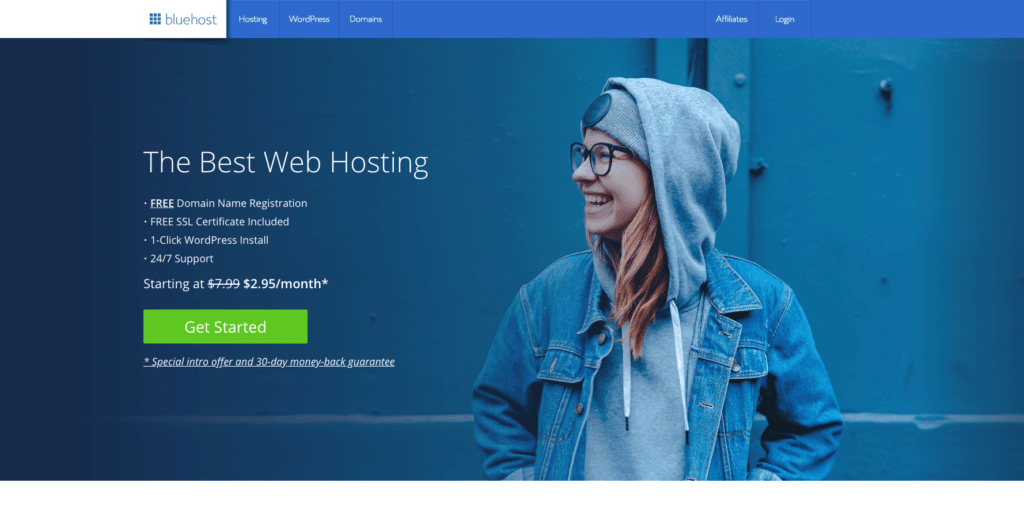
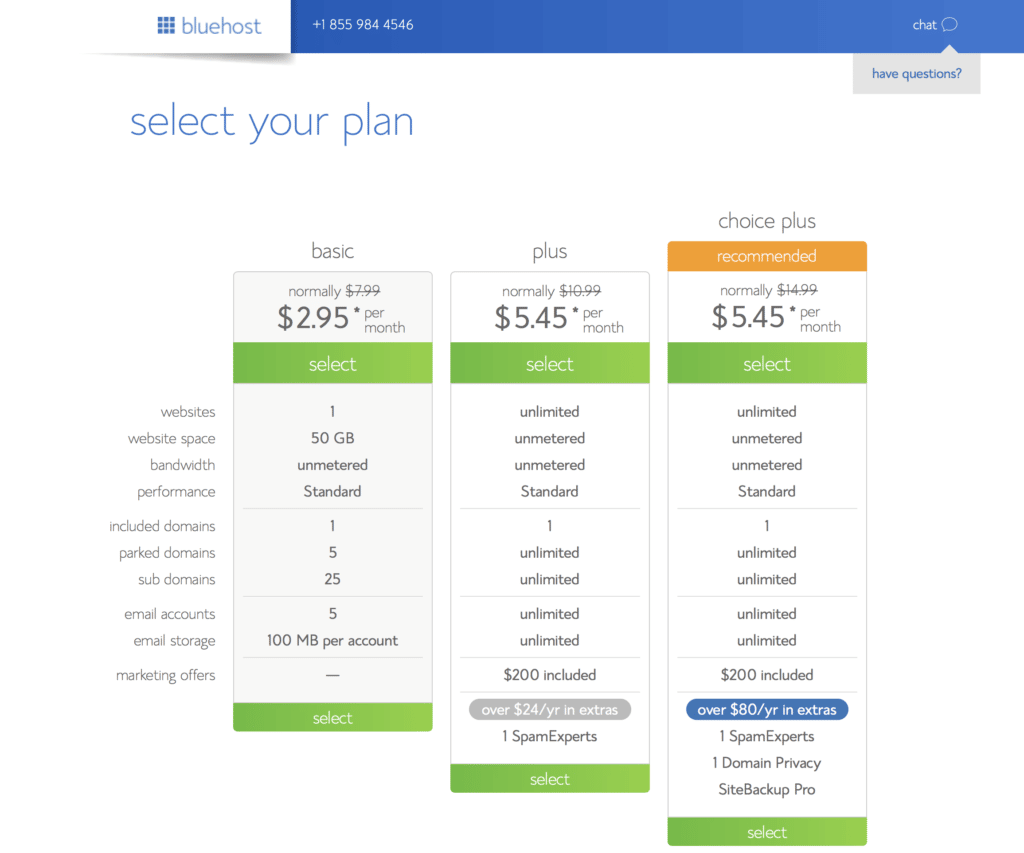
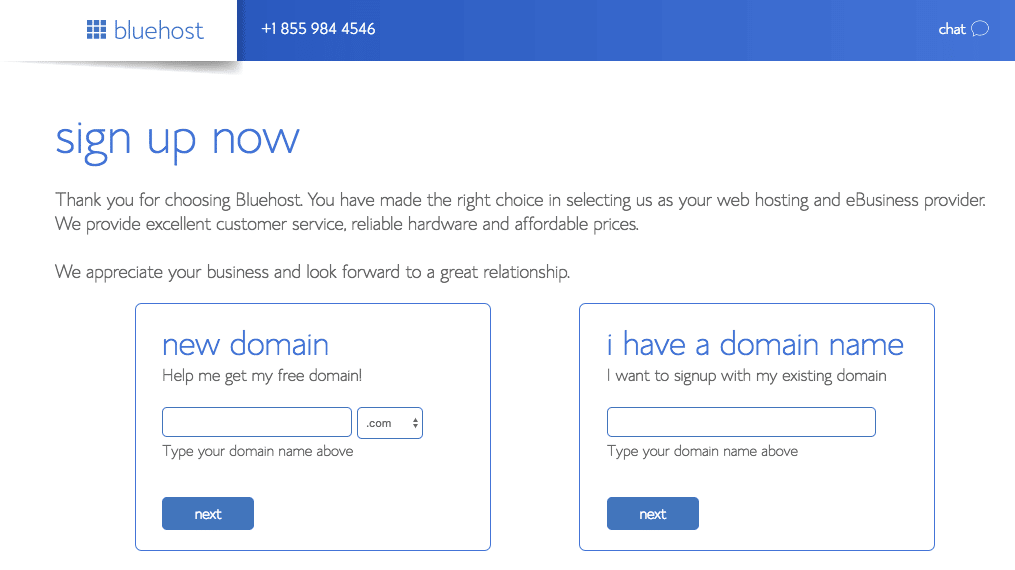
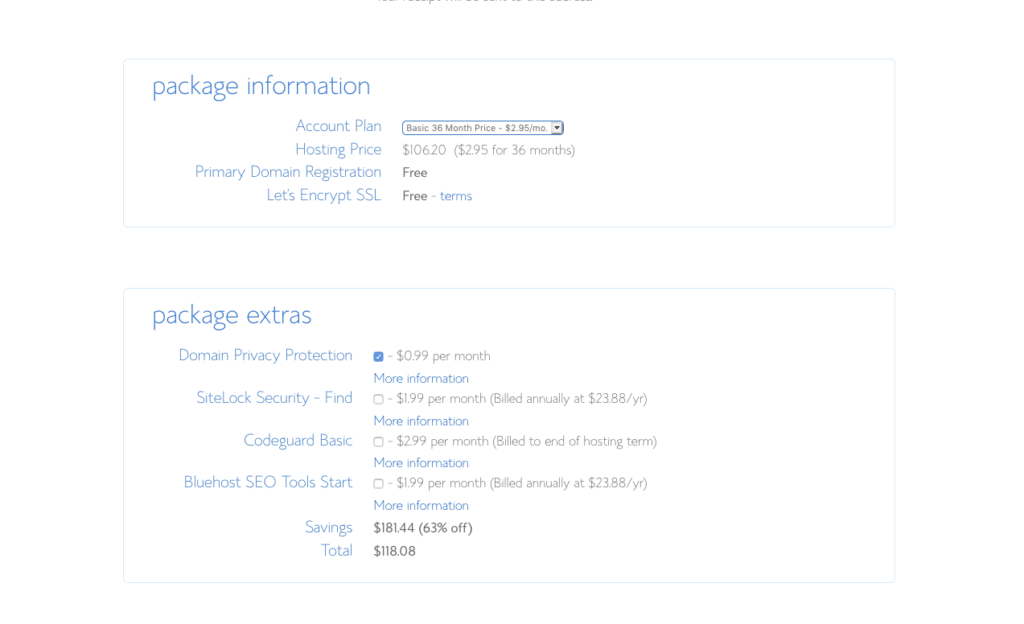
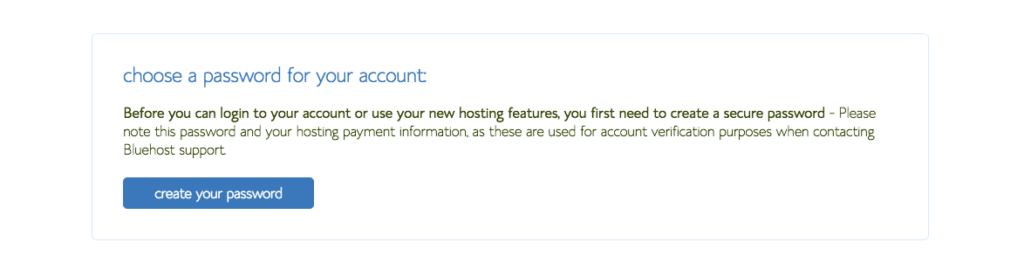
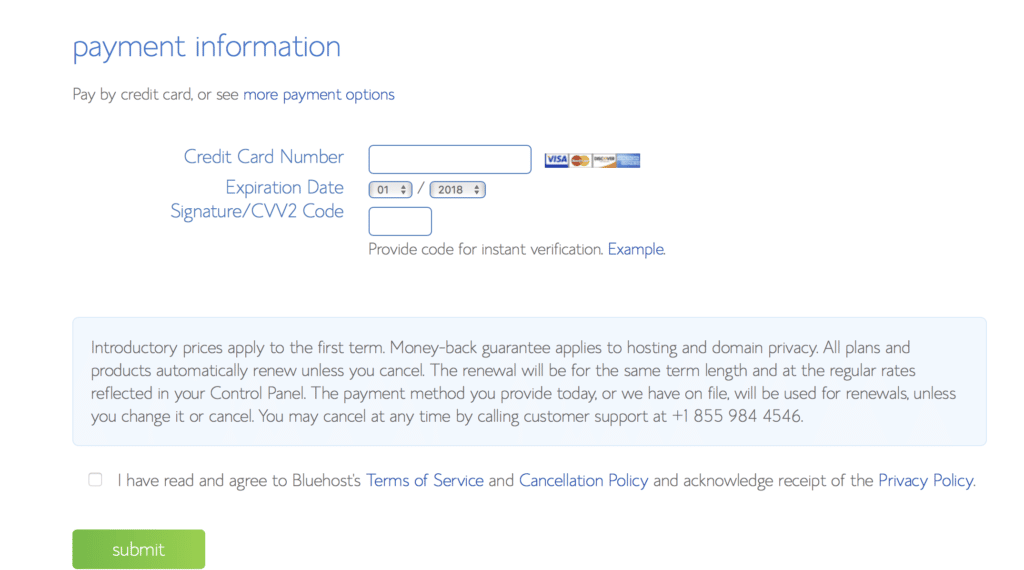
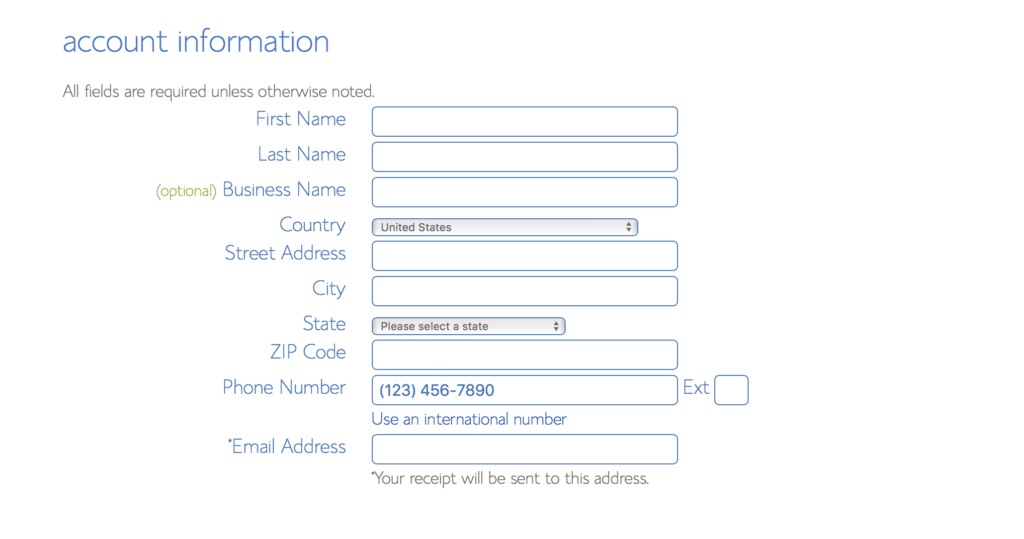
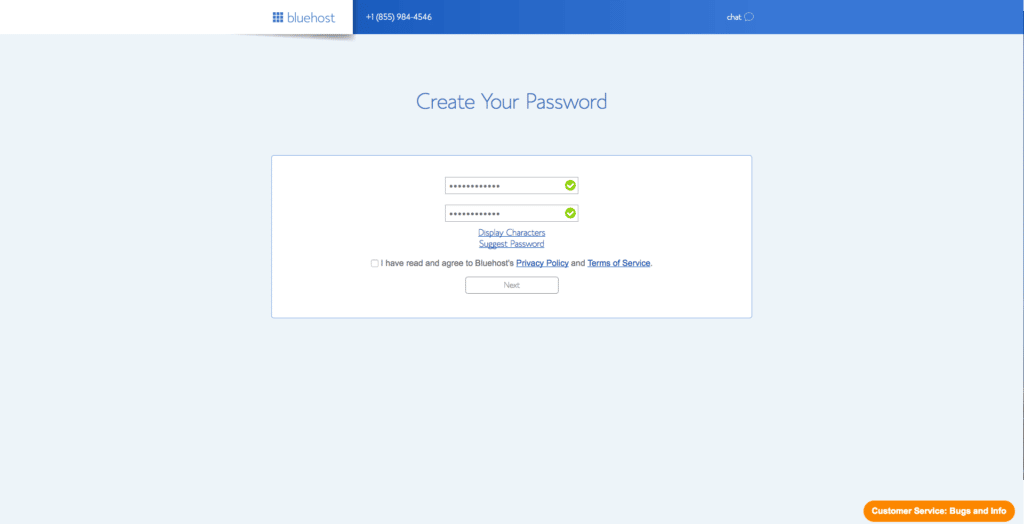
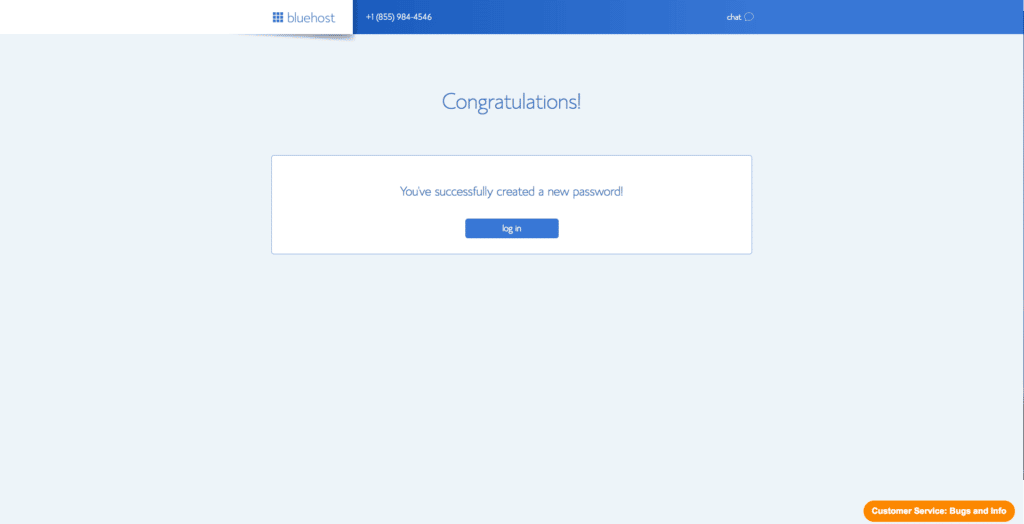
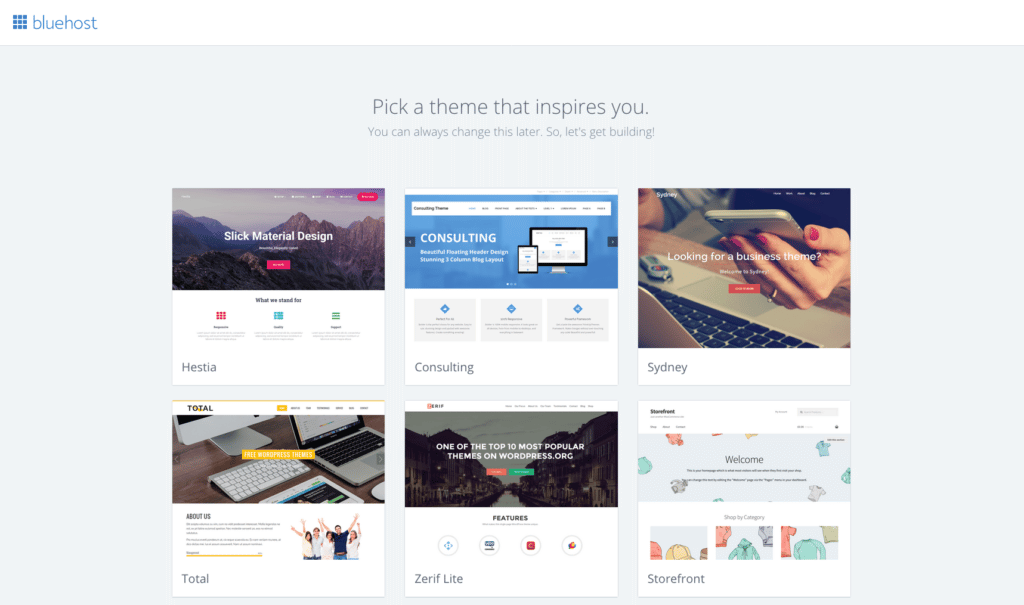
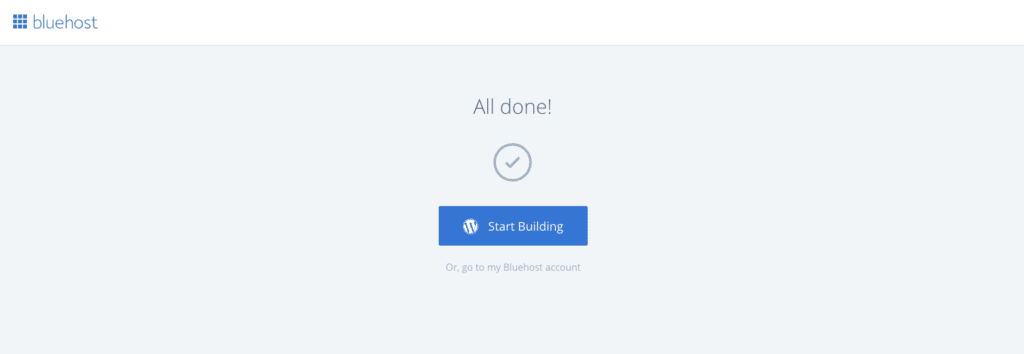
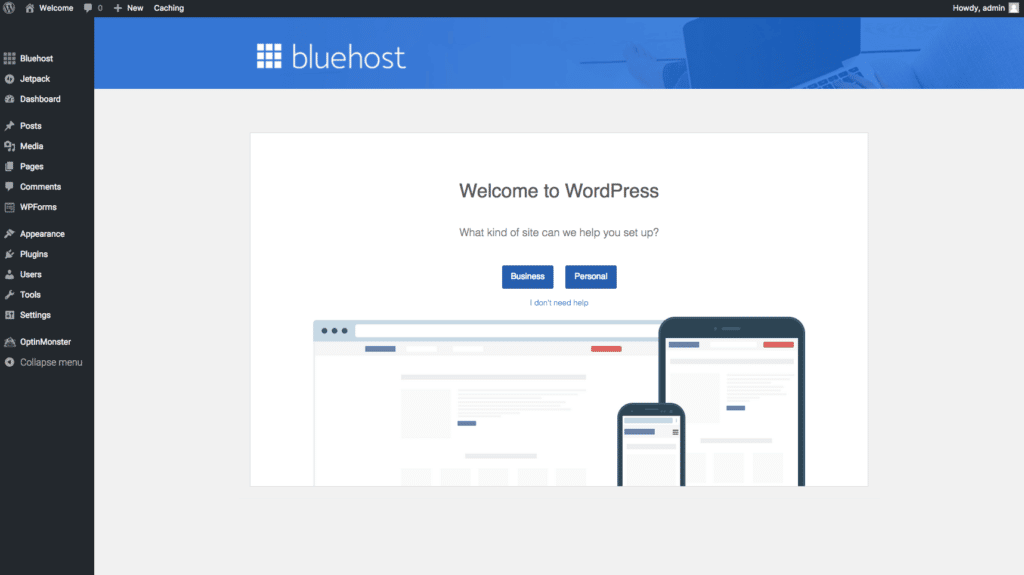
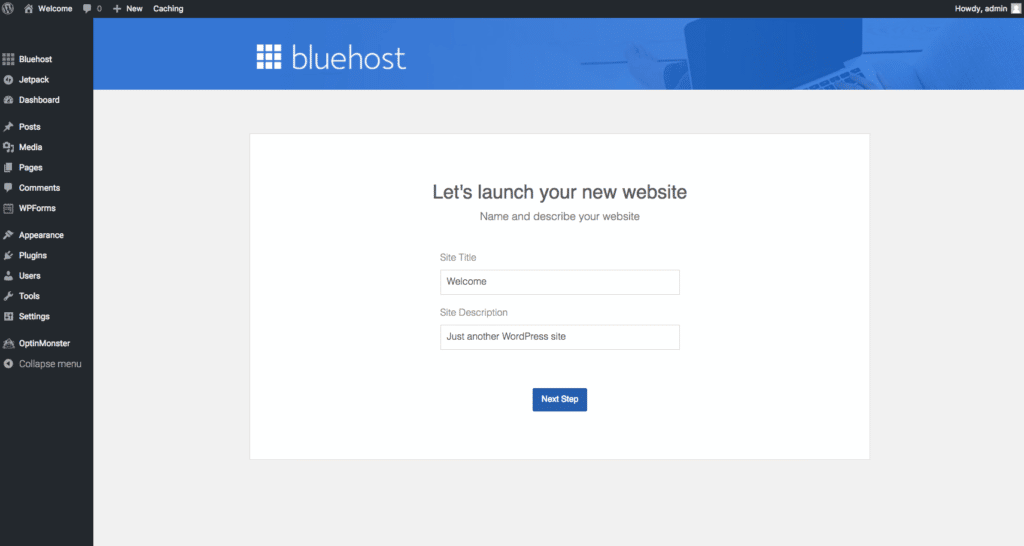
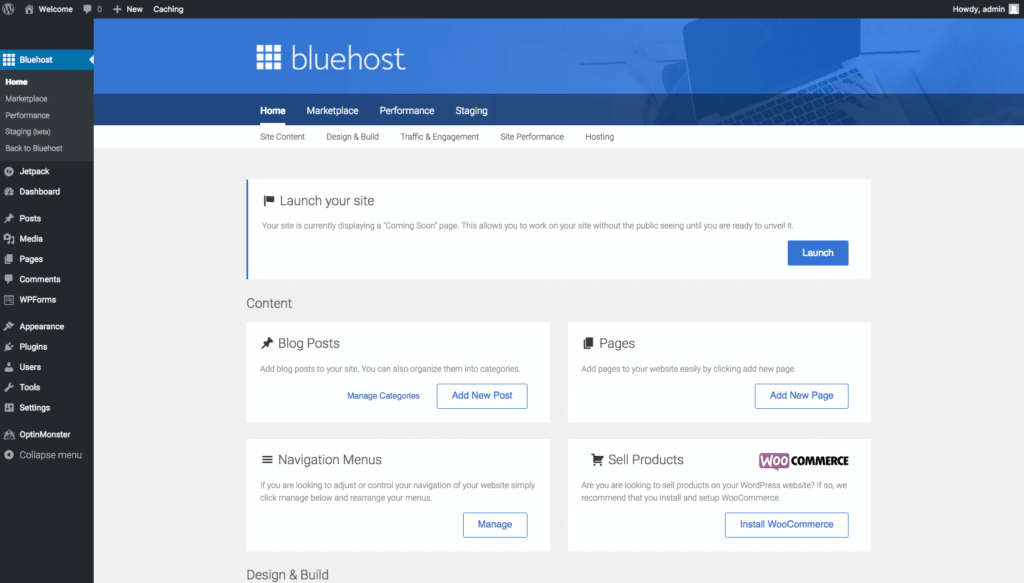
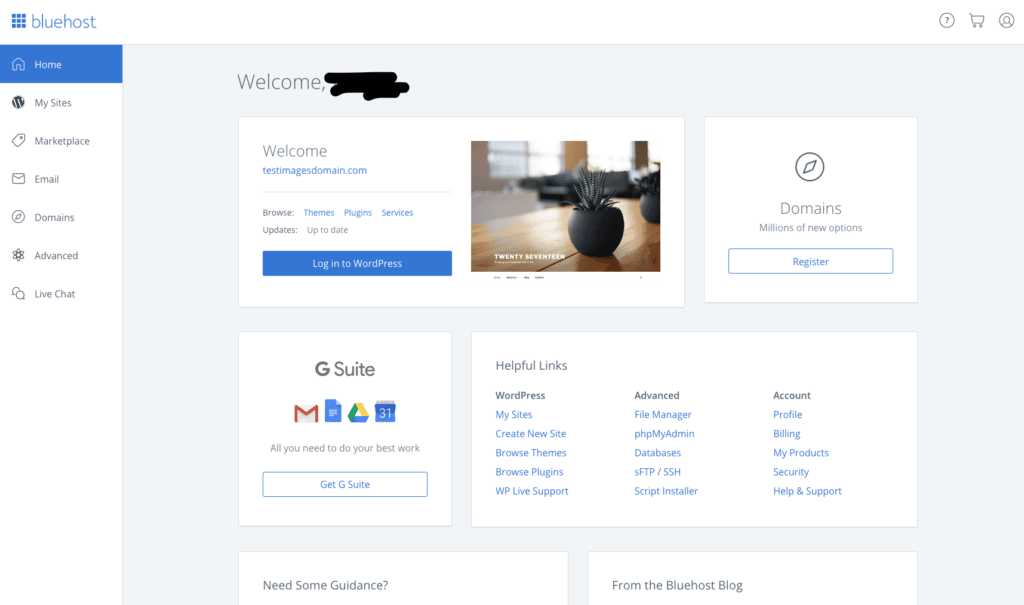
WordPress Blog Installation Video Tutorial
4. How To Install The Genesis Framework
Analogy Continued: If the domain name is your address and the hosting is the plot of land. WordPress is the foundation and the Genesis Framework is your house (we’re going deep here peeps).
Important! A lot of blogging guides will just tell you to install any old theme when you sign up for WordPress. We do not recommend this.
Themes from the dark corners of the internet vary a ton in quality and it can be hard to know if the theme that you get for free (or even pay for sometimes) is actually a quality theme that will be supported as you continue to blog.
That’s why we recommend that Genesis Framework.
The Genesis Framework is a rock-solid foundation to your site that lets you build custom themes on top of it. Here’s how you do it.
Genesis Framework Installation Written Tutorial
- Log Into Your Brand New Blog
- Click on “Appearances” => “Themes”
- Click “Add New”
- Click “Upload Theme”
- Upload The Genesis Framework Just Like You Would With a Theme
- Click Activate
- Tada!
Genesis Framework Installation Video Tutorial
How To Install A WordPress Theme or Genesis Child Theme On Your Blog
Once you have the Genesis Framework installed, you can add any child theme to your framework. This is the “coat of paint.” All sites on the Genesis Framework work the same behind the scenes – but the child theme is the “coat of paint” that makes the house look unique.
You can follow the steps above to install any genesis-compatible theme as a “child-theme” on your blog.
How To Install Plugins on WordPress on Your Blog
Once you have your wordpress install setup for your blog and your theme ready – you can start to customize your blog via plugins. Think of plugins as “extras.” They’re bonus snippets of code that extend your site’s functionality and let you do different stuff with your blog. I’ll show you 3 great wordpress plugins in a second, but first – here’s how you can add any wordpress plugin to your site.
WordPress Plugin Installation Tutorial
- Log into wordpress
- Go to “Plugins” => “Add New”
- Search for the plugin you want and click “Activate” OR
- Click “Upload Plugin”
- Choose the file you want to upload
- Click Activate
- Ta da!
WordPress Plugin Installation Video Tutorial
Install The 3 Best WordPress Plugins For Your Blog
SEO Press
SEO Press has taken over as the best SEO plugin on the internet. Not only is there an easy-free version, but if you want to take your SEO up another notch – you can get a premium version for under $40.
Now, you might see a plugin titled “YOAST” on other blogging guides and back-in-the-day Yoast used to be the best. However, their development time has slowed down and yoast has gotten dramatically more expensive (with no obvious reason why).
For that reason – we recommend SEOPress for almost all users and it’s the best place for you to get started on your blogging journey. Just download the plugin and follow the steps and you’ll have your SEO basics covered in no time.
Redirection
Sometimes you need to redirect URLs. This is when you move a page or want to link off to another site but make the URL look “pretty.” These are called redirects (where you make a link that points to another link). There’s tons of plugins to do this with, but redirection is the best one.
Optin Monster
The next item up is the email list and one of the most important things you can do
How & Why You Should Create An Email List for Your Blog
One of the biggest mistakes new bloggers make is waiting too long to set up their email list. Don’t do that!
No matter what type of following you have – instagram, facebook or youtube – if you don’t have an email list – you can’t be 100% sure that you’re going to be able to communicate directly with them all the time.
And don’t be fooled by the vanity metrics – there are plenty of people who aren’t famous on instagram, but have strong email lists and run huge companies.
If you want to make sure you’re in blogging for the long haul – set up your email list today.
ConvertKit is the email tool of choice for creators. You can start for free (up to 300 subscribers) and pricing scales up from there based on your list growth.
ConvertKit is the easy email marketing service to start. It’s email marketing for bloggers – built by Nathan Barry – a blogger himself. If you want a super-simple way to talk directly to your audience – ConvertKit is your answer.
Build Your Email List with ConvertKit
How to Build a Long Term Blogging Mindset
When it comes to blogging – it’s a long-term game. Most bloggers give up in the first year.
- Be prepare to have no one read your content for a while. It’s okay. It happens to everyone. Write anyways.
- If you write it, they won’t come – you have to go out and recruit people to read your stuff.
- Do it for yourself first. If you write first to be famous – I’m sorry to let you know but it probably won’t happen tonight. That said – if you stay after it – you can figure it out.
- Reach out to people you respect. People like Pat Flynn, Chris Guillebeau, Sean Ogle and more are great role models of people who started a blog and used it to change their life.
You’re Now Ready To Start A Blog!
Congrats – you’ve finished the unauthorized guide. You’re now clear to blog your way to success!
Our FREE Start a Blog service will help you set up your blog for free plus give you $300+ in bonus software. More details here.
Other Blogging Tutorial Guides
It’s worth noting that there are several other high quality guides out there to blogging. We are obviously biased into thinking that ours is the best, but if you want to see a few other sites that can be helpful – check these out.
Host Your Blog for Just $2.95 with Bluehost
This guide was updated in January 2023, so it’s as current and useful to you as possible!



