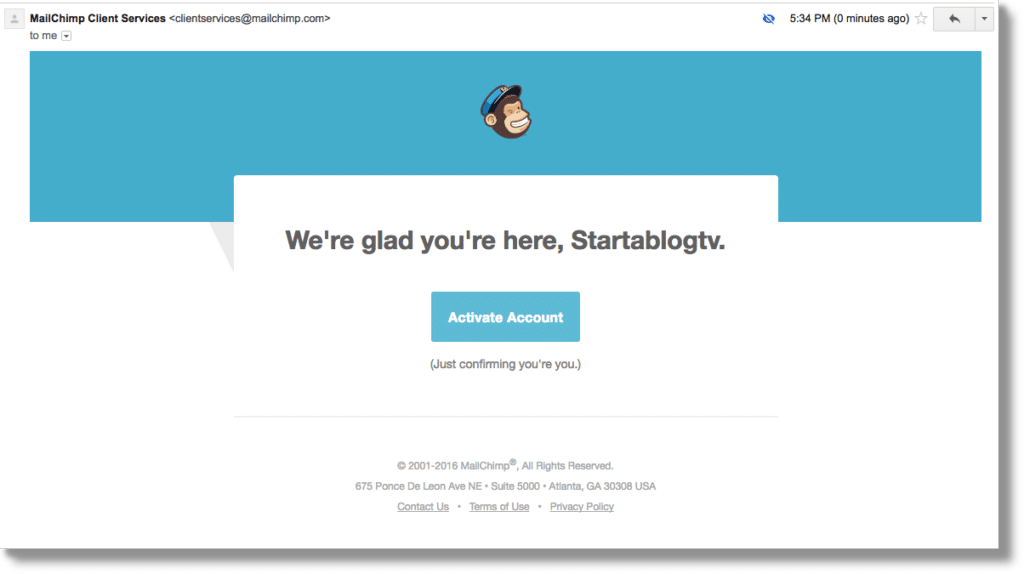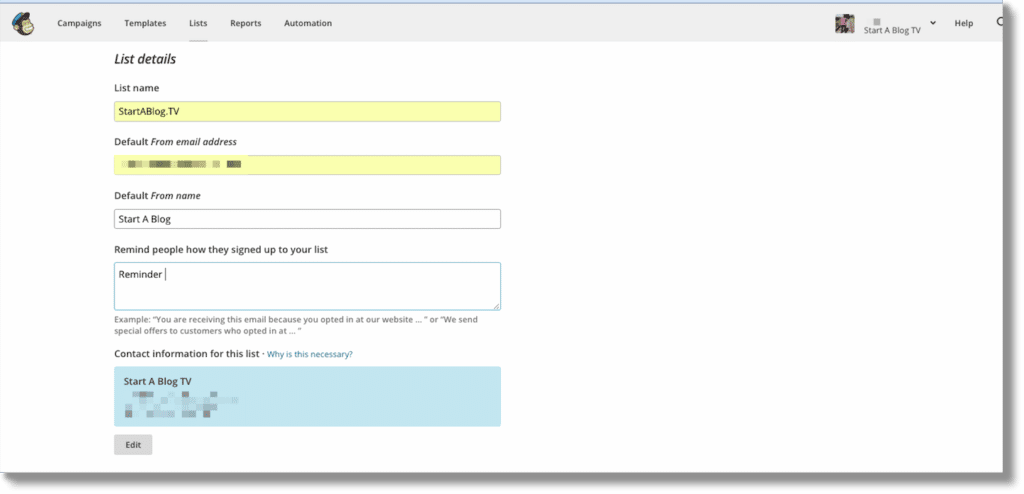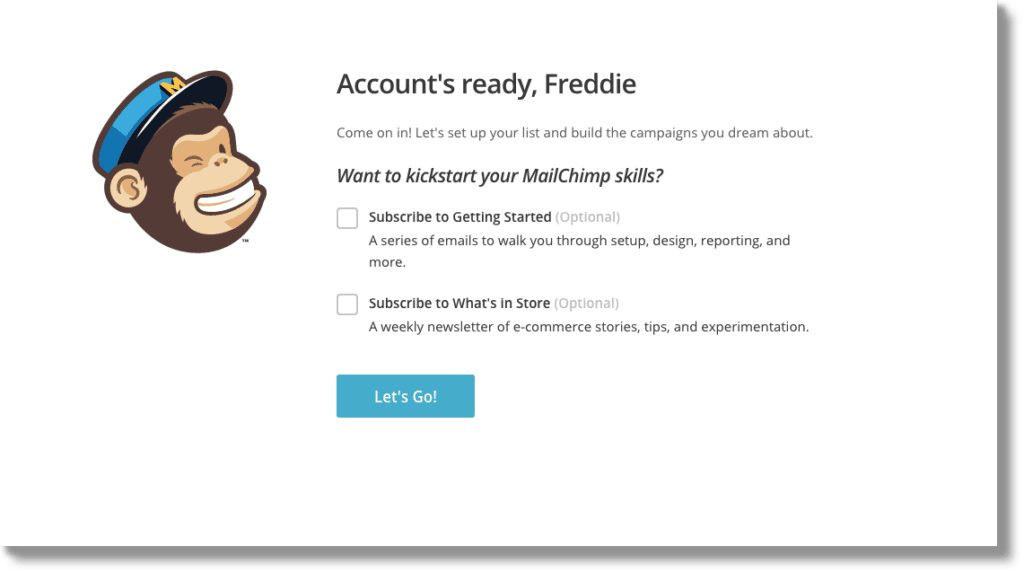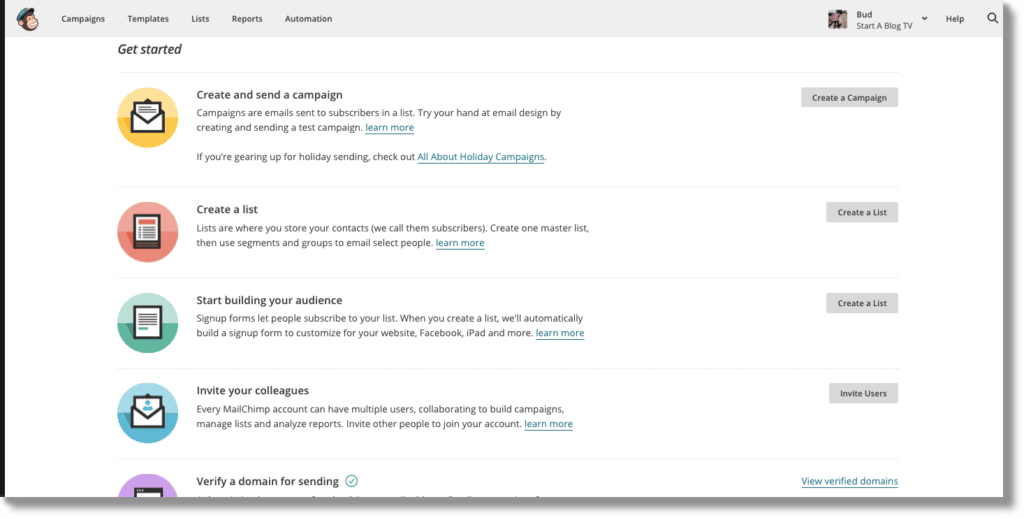Table of Contents
What is MailChimp?
Mailchimp is one of the most popular email marketing services on the internet.
Pros & Cons of MailChimp
Pros
- Fun, quirky branding.
Cons
- Now owned by multi-billion dollar company Intuit
- Sold out their smaller creators
Our MailChimp Review – A Deep Dive

In today’s tutorial, we’re going to show you how to get started with Mailchimp, our recommended email provider of choice when starting an email list.
If you’d like to see our review of a more advanced email provider like ConvertKit you can do so here.
As we mentioned, having an email list for your blog is an absolute must. Luckily, getting started with Mailchimp is insanely easy and good place to start.
You have may have heard of Mailchimp from their ingenuous marketing campaign on the super popular podcast Serial. They are also extremely active on social media.
One of the benefits of starting with Mailchimp, is it’s free up to your first 1000 subscribers, which gives you no excuse not to start your list.
It’s also very user friendly and not overwhelming like some of the other email providers. That being said, it doesn’t have all the advanced bells and whistles other providers have, but our focus for this article is to get you up and running.
The first thing you’ll want to do is sign up.
Once you sign up, you’ll want to check your email to activate your account.
You’ll then need to provider a physcial mailing address. Don’t worry, this is common among ALL email provider platforms. Due to spam issues, you need to basically prove that you’re not a bot or that you have malicious intentions.
Your address will be visible, so if privacy is an issue, feel free to use a PO box.
When starting, Mailchimp also has some great resources for learning how to use Mailchimp. We highly recommend you check these boxes if you’re new. It’s a great way to get a hang of the platform, and their tutorials are top notch and easy to understand.
Your dashboard will look something like this.
Create A Campaign — Allows you to send mass emails to your subscribers. This is the core function of Mailchimp. But first you’ll want to go through “start building your audience” so you can put an “email signup form” on your blog.
Create A List – This is where you create a list. As your blog grows, you can create multiple lists depending on specific subject matter. When first getting started, feel free to name your list your Blog Name. Don’t worry about multiple lists for now. You’ll just need one main list when you get started.
Invite Your Colleagues – is a good way to get some emails right off the bat. It will sync with a ton of different email programs and social media accounts. Always remember, when it comes to email permission is essential. DO NOT add people to your list without adding them. Not only is this bad form, it can hurt your deliverability in the long run if people unsubscribe and mark you as spam.
Verify Your Domain – This is super important. Once you click the activation email you receive from Mailchimp you will be verified. Mailchimp asks that you use a domain that isn’t just “@gmail.com” which another benefit of having your own domain. The email address basically signals to Mailchimp your legit and not a spammer.
If you don’t have a domain email address yet, definitely do this with your hosting provider.
You’re done! Now it’s time to collect your first emails! Good luck! 🙂
Mailchimp Pricing
Where to Buy Mailchimp
You can sign up for Mailchimp on their official site here.
Discounts for Mailchimp
Alternatives to Mailchimp
Check out our comprehensive reviews of other email marketing leaders in the space.