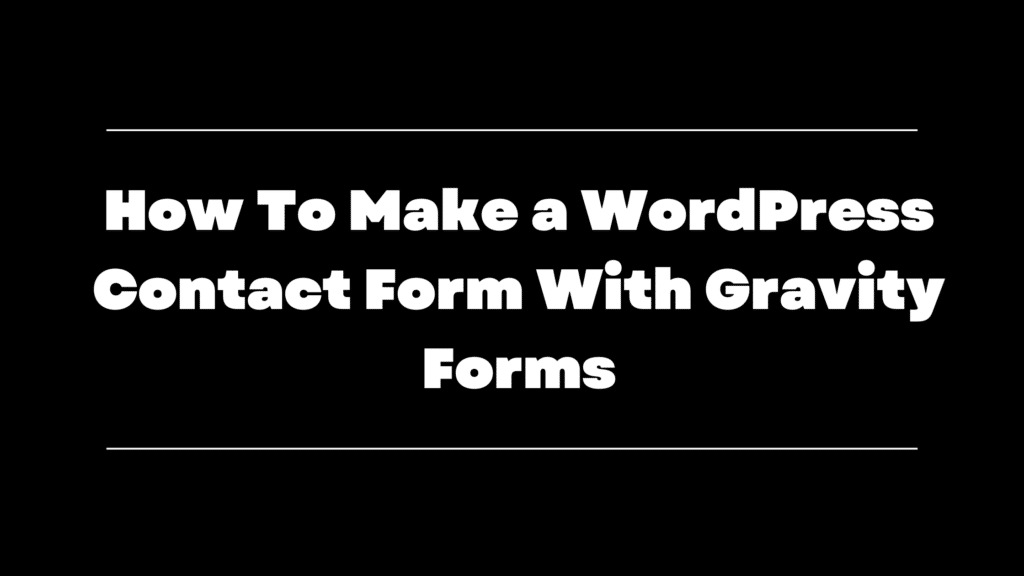
So you want to make a wordpress contact form huh?
Here you go – this is your blueprint.
Login into wordpress
- Install gravity forms (buy it here) (read our review here)
- Hover over “forms” and click “new form”
- Select the items you add to the form. A good default choice is “name” “email” and “paragraph text”
- It’s highly recommended that you add an “email address” and check “required” so you get your customers information.
- Update the fields as necessary.
- Click “save form”
###
Pro Tip: If you want to be able to immediately respond to the form submissions – you need to go to “notifications” and edit the “admin notifications.”
Choose “reply to” and select the field that says “user email”
This allows you to reply directly to the user’s email. If you do not do this, your replies will go to your own inbox – not good!
Here’s how you do this in video form.
###
If you want to get started making awesome contact forms today, check out out Gravity Forms.
If you’re not sure if Gravity Forms is right for you – check out our complete review.

